Departement Of Artificial Intelligence
Subject : Data Base System
what is the impact of operating system on data base management system
Te operating system (OS) plays a significant role in the performance, stability, and security of a database management system (DBMS). Here are some key impacts of the operating system on a DBMS:
v Resource Management:
Ø CPU: The OS scheduler determines how CPU time is allocated among different processes, including the DBMS. Proper CPU scheduling ensures that the DBMS gets sufficient processing time to execute queries efficiently.
Ø Memory: The OS manages physical and virtual memory, allocating memory pages to processes, including the DBMS. Memory management impacts the ability of the DBMS to cache data and execute queries without excessive disk I/O.
Ø Disk I/O: The OS controls disk I/O operations, including read and write requests from the DBMS. Disk scheduling algorithms, caching mechanisms, and disk I/O optimizations affect the performance of database operations that involve disk access.
v File System Support:
·The DBMS interacts with the file system provided by the OS to read and write data to persistent storage.
·Features such as file system permissions, journaling, and transaction support impact the integrity and reliability of database transactions.
· File system performance characteristics, such as block size, caching policies, and filesystem type (e.g., ext4, NTFS), affect the speed of data access and storage efficiency.
v Concurrency Control:
·The OS provides synchronization primitives such as locks, semaphores, and mutexes that DBMSs use to enforce concurrency control.
·Lock management, deadlock detection, and contention resolution mechanisms implemented by the OS influence the scalability and responsiveness of the DBMS in multi-user environments.
v Security:
·User authentication and authorization mechanisms provided by the OS control access to system resources, including the database files and processes.
·Encryption services offered by the OS may be utilized by the DBMS to secure data in transit or at rest.
·Integration with security frameworks such as Active Directory or LDAP allows the DBMS to enforce fine-grained access controls based on user roles and privileges.
v I/O Performance:
·The OS manages disk I/O operations, including buffering, caching, and scheduling, to optimize I/O performance for database operations.
·File system optimizations, disk scheduling algorithms, and device drivers impact the speed and efficiency of read and write operations performed by the DBMS.
v Fault Tolerance:
·The OS provides fault tolerance mechanisms such as journaling file systems, redundant arrays of independent disks (RAID), and system-level backups that help protect the integrity and availability of the database in case of hardware failures or system crashes.
·Process isolation and recovery mechanisms ensure that a failure in one part of the system does not compromise the stability of the entire DBMS.
v Compatibility and Portability:
·The choice of operating system affects the availability of system libraries, APIs, and system calls that the DBMS relies on.
·Porting a DBMS to a new operating system may require modifications to system-specific code, configuration files, and platform-dependent optimizations.
What is the relation between the database management system and the operating system
The relationship between a database management system (DBMS) and an operating system is that the DBMS relies on the operating system to manage resources like memory and disk space. The operating system provides the necessary services and interfaces for the DBMS to function smoothly. It's like a teamwork thing.
v Let's say you're using a DBMS like MySQL. When you perform operations like inserting or retrieving data from the database, the DBMS interacts with the operating system to manage things like file I/O, memory allocation, and process scheduling. The operating system handles these tasks behind the scenes, allowing the DBMS to focus on efficiently managing the database. It's like a behind-the-scenes collaboration
Function of operating system
v Process Management:
Creation and Termination: The OS creates, terminates, and manages processes. It allocates necessary resources for a process to execute and deallocates them when the process completes.
Scheduling: It determines which process gets to use the CPU and for how long, using scheduling algorithms like Round Robin, Priority Scheduling, etc.
Synchronization: The OS provides mechanisms for processes to synchronize their execution, ensuring they access shared resources without conflicts.
Communication: It facilitates inter-process communication, allowing processes to exchange data and coordinate their activities.
v Memory Management:
Allocation: The OS allocates memory to processes, ensuring they have enough space to execute. It manages both physical and virtual memory.
Deallocation: When a process finishes execution, the OS releases the memory it was using, making it available for other processes.
Protection: It protects memory segments, preventing unauthorized access by processes to memory areas they shouldn't access.
Virtual Memory: The OS manages virtual memory, allowing processes to use more memory than physically available through techniques like paging and segmentation.
v File System Management:
File Operations: The OS handles file operations such as creation, reading, writing, and deletion.
Directory Management: It organizes files into directories and manages directory structures.
File Access Control: The OS enforces access control mechanisms, determining which users or processes have permissions to read, write, or execute specific files.
File System Integrity: It ensures the integrity of the file system, providing mechanisms for error detection and correction.
v Device Management:
Device Recognition: The OS identifies hardware devices connected to the system and loads appropriate device drivers.
Device Allocation: It manages access to devices, ensuring fair and efficient utilization.
Input/Output Operations: The OS handles input/output operations, translating high-level requests from applications into low-level commands understood by the hardware.
v User Interface:
Command Line Interface (CLI): The OS provides a text-based interface for users to interact with the system by entering commands.
Graphical User Interface (GUI): It offers a visual interface with icons, windows, and menus for users to navigate and interact with applications.
User Authentication: The OS authenticates users, verifying their identities before granting access to the system.
v Networking:
Network Protocol Support: The OS supports various network protocols for communication between computers.
Network Configuration: It manages network interfaces and configurations, allowing users to connect to networks and access remote resources.
Data Transfer: The OS facilitates data transfer over networks, ensuring reliable and efficient communication between devices.
v Security and Access Control:
Authentication: The OS verifies the identity of users logging into the system through passwords, biometrics, or other authentication mechanisms.
Authorization: It determines the level of access granted to users or processes based on predefined permissions and policies.
Data Encryption: The OS provides encryption services to protect sensitive data stored on disk or transmitted over networks.
v Error Handling and Recovery:
Error Detection: The OS detects errors that occur during system operation, such as hardware failures, software crashes, or invalid user inputs.
Error Reporting: It provides error messages and diagnostics to users or administrators, helping them identify and troubleshoot problems.
Recovery Mechanisms: The OS implements recovery procedures to restore system stability and minimize data loss in case of errors or failures.
v Resource Allocation and Scheduling:
Resource Management: The OS manages system resources such as CPU, memory, and disk space, allocating them to processes and applications as needed.
Fairness and Efficiency: It ensures fair and efficient utilization of resources, preventing any single process from monopolizing system resources.
Scheduling Algorithms: The OS employs scheduling algorithms to determine the order in which processes are executed, optimizing resource utilization and system responsiveness.
v Kernel Services:
Core Services: The OS provides core services and system calls to interact with hardware and manage system operations.
Interrupt Handling: It handles hardware interrupts, allowing the CPU to respond to external events such as I/O operations or timer expiration.
Process Management: The OS manages processes, including process creation, scheduling, and termination, ensuring efficient utilization of system resources.
- BEST OF LUCK


_%20_%20Nutanix%20UK.jpg)



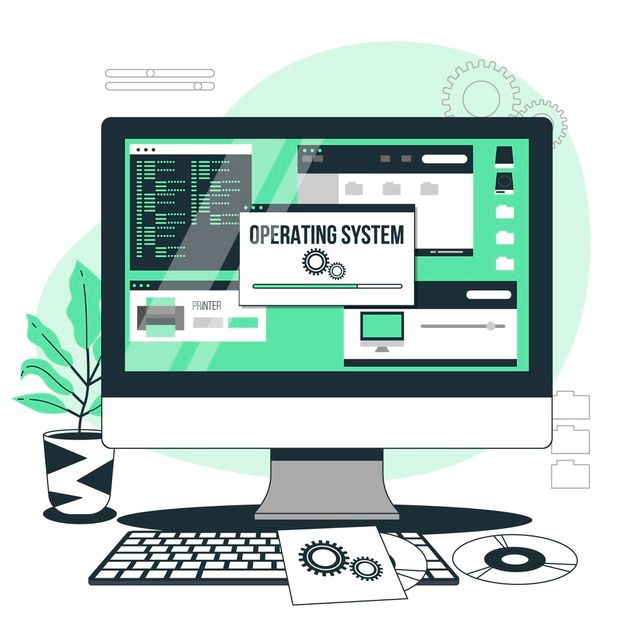



%20Academic%20Projects%20(4).jpg)

0 Comments